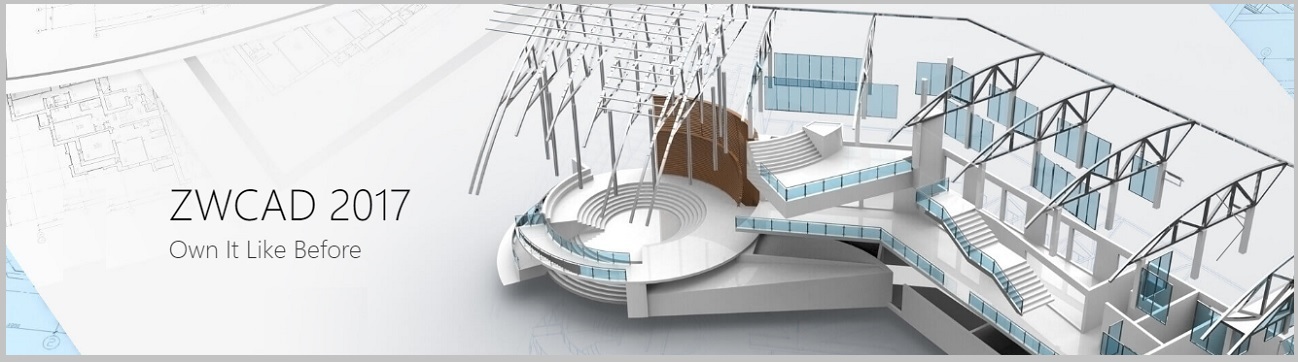
ZWCAD 2017
Featured Products
-
 Product lifecycle management (PLM) software which include products like NX, Solid Edge, Femap and CAM Express.
Product lifecycle management (PLM) software which include products like NX, Solid Edge, Femap and CAM Express.
Read more! -
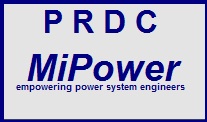 A highly interactive, user-friendly windows based Power System Analysis and Simulation Software package.
A highly interactive, user-friendly windows based Power System Analysis and Simulation Software package.
Read more! -
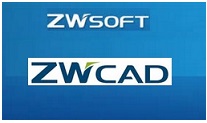 Cost-effective light-weight CAD platform with .dwg compatibility for drafting, modeling, and drawing.
Cost-effective light-weight CAD platform with .dwg compatibility for drafting, modeling, and drawing.
Read more! -
 SketchUp creators Trimble are dedicated to transforming the planning, design, construction and operation of buildings through advanced, accessible, intuitive technologies.
SketchUp creators Trimble are dedicated to transforming the planning, design, construction and operation of buildings through advanced, accessible, intuitive technologies.
Read more!


ZWCAD 2017 is a cost-effective, DWG file format compatible CAD solution developed by ZWCAD Design Co., Ltd., a whollyowned subsidiary of ZWSOFT. It provides innovative, collaborative and customizable features for engineers in the AEC and MCAD industries, easing their design process. Now ZWCAD 2017 is a proven CAD solution with over 320,000+ satisfied users across 80 countries.
ZWCAD 2017 Features
1. Familiar Interface and Commands
ZWCAD provides familiar Classic and Ribbon interface, you can easily switch to choose the environment you prefer. With the familiar CAD commands and alias that you have already known how to use, you can use ZWCAD immediately without any re-learning cost.
2. Compatibility
Open or save DWG drawings from ACAD version R12 to version 2017, open or save as DWT or DXF
Import DGN files, exchange drawings with MicroStation®3. Innovation
Smart Voice - Mark with voice annotation
Smart Mouse - Trigger commands by mouse gesture SmartSelect (coming soon) - Multi-filter for selection SmartPeek (coming soon) - Pressing Ctrl+Tab, preview drawing while switching4. 2D Drafting
Auto-complete Command Input
MText - Multi-line text, full text editing functions Images - Insert raster images, support formats like JPEG, PNG and BMP Block - Collect geometry together into one object which you can use repeatedly External Reference - Attach other DWG drawings as references Table - Use table to present data like revision table or bill of materials MLeaders - Attach multi-leader annotations Selection Preview - Objects are automatically highlighted as the cursor hovers over them Revision Cloud - Mark revision items with free-form clouds around them and call attention to them Layer Properties Manager - Set layer properties like color, linetype and VP Freeze Zoom and Pan - Pressing the mouse wheel or rolling to pan and zoom, easily manipulate the view Attribute Block - Block embeds textual information such as inventory numbers, prices, description and more5. Advanced Tools
Extract Attribute - Extract attribute information to a csv/xls/mdb/txt file
Matching Property - Apply existing style to other objects Insert OLE object - Embed OLE object into a drawing File Compare - Find differences between drawings Overkill - Delete duplicate or partially overlapping objects Lock Up - Lock up the selection with a password so that it is visible but uneditable Reference Manager - Manage all external resources like text, image and drawing Object Isolation - Control the visibility of specified objects6. 3D Features
Visualising - Hide, shade and render (render is coming soon)
Modeling - Create and modify 3D model Viewing - View freely with 3D Orbit, and get perspective view with DVIEW7. Output
Print with STB/CTB plot style
Print or publish in other formats8. Collaboration
ZWCAD mobile solution–CAD Pockets for portable devices, with which you can freely work on your desktop and on the go
9. APIs
Code-level compatible APIs, easy to migrate